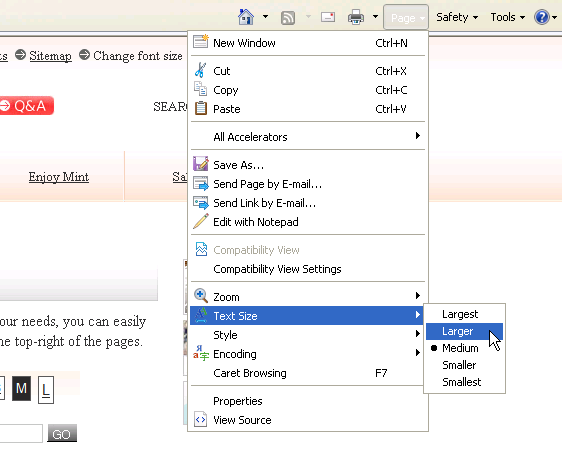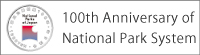How to enlarge font size
If you wish to enlarge the size of the font to suit your needs, you can easily change the size by clicking the letter size box on the top-right of the pages.
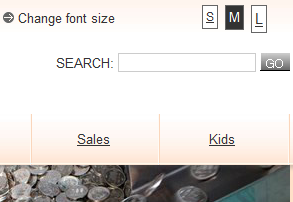
Another way to enlarge the size of the font to suit your needs, you can easily change the size by changing the settings of your browser. This page explains how to change your font size in the most common browsers.
Internet Explorer 7.0
Please click “Page” on the browser Menu Bar and highlight “Text Size”, then click on the font size that suits you best.
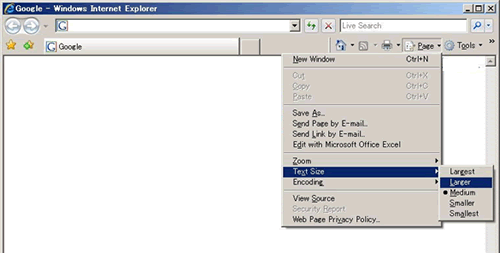
Internet Explorer 8.0
Please click “Page” on the browser Menu Bar and highlight “Text Size”, then click on the font size that suits you best.